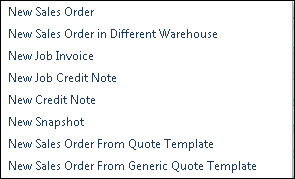
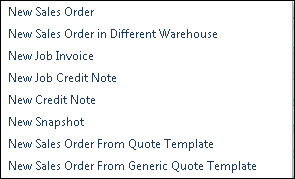
Any quote can be used to generate a sales order for any client. When the quote and relevant history is selected and returned to the grid, the debtor name is changed and the user is asked ‘Re-calculate pricing for this debtor’. Yes applies current pricing for that customer, No applies quoted prices.
Invoicing system setting InvoicesFromQuotesUseActivateDate controls the initiated date of the sales order – i.e. quote initiated date or sales order creation date.
![]() Debtor account MUST BE changed before
the new sales order is saved otherwise that field is disabled and cannot
be changed.
Debtor account MUST BE changed before
the new sales order is saved otherwise that field is disabled and cannot
be changed.
 Steps
Steps
| 1. | Sales
 Order Entry Order Entry
|
| 2. | New > New Sales Order from Generic Quote Template |
| 3. | Select relevant quote and associated history from the search window and lines are returned to the sales order grid |
| 4. | Change the debtor |
| 5. | Answer the question 'Re-calculate pricing for this debtor?' |
| 6. | Complete the sales order and save and process |
Access to the originating quote is accessed from the ribbon Utilities  Drill to Source Quote: xxxxx. The quote is updated with the
status Sales Order.
Double-right mouse on this status loads a search window listing all the
sales orders created from the quote.
Drill to Source Quote: xxxxx. The quote is updated with the
status Sales Order.
Double-right mouse on this status loads a search window listing all the
sales orders created from the quote.
Copyright © 2012 Jiwa Financials. All rights reserved.